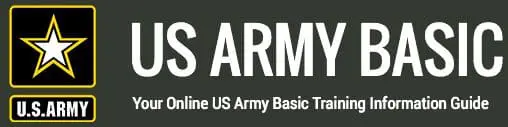Navigating the Defense Travel System (DTS) can feel like a mission on its own, but it doesn’t have to be. Whether you’re active duty, reserve, or a civilian employee, understanding DTS is crucial for managing official travel within the Department of Defense (DoD). This guide breaks down everything you need to know—from logging in and booking travel to submitting vouchers and staying compliant with regulations. Read on to simplify your travel process and make DTS work for you.
What is the Defense Travel System (DTS)?
The Defense Travel System (DTS) is an automated, online system that handles all aspects of government travel for the DoD. This includes arranging flights, booking lodging, and managing expenses. The system is designed to streamline official travel and ensure compliance with DoD regulations. Using DTS, you can create travel authorizations, book tickets, and submit vouchers for reimbursement—all in one place.
Why Use DTS?
The DTS simplifies the travel process for DoD personnel by integrating all travel-related tasks into a single platform. It ensures that all official travel adheres to DoD policies and provides a clear audit trail for travel expenses. By using DTS, travelers can avoid manual paperwork and ensure timely reimbursement for travel expenses.
How to Log Into DTS
To start using DTS, you’ll need to log in. Here’s how to do it:
- Access the Official Website: Go to the official Defense Travel System (DTS) website. Make sure you’re on the secure, official site to avoid any security risks.
- Login Requirements: Use your Common Access Card (CAC) and ensure your certificates are updated. If your login credentials are expired or incorrect, you’ll need to reset them.
- Troubleshooting: If you can’t log in, check if the website is temporarily unavailable or if there’s a problem with your CAC reader. If you still can’t access the system, contact your Defense Travel Administrator (DTA).
Creating Travel Authorizations in DTS
Before booking any travel, you must create an authorization in DTS. This is a document that details your travel plans and gets the necessary approvals.
- Step-by-Step Process: After logging in, go to the “Official Travel” section and select “Create New Authorization.” Fill in all required information, including destination, travel dates, and purpose.
- Approval: Once you’ve filled out the authorization, submit it for approval. The DTA will review it to ensure it meets all DoD travel regulations.
Booking Flights and Lodging Through DTS
Once your authorization is approved, you can book your travel.
- Flights: Use DTS to search for and book flights. Always choose government-preferred carriers to ensure compliance with travel rules.
- Lodging and Rental Cars: Book government-approved lodging and rental cars through DTS. Ensure that your choices meet per diem rates to avoid out-of-pocket expenses.
Submitting Travel Vouchers
After your trip, submit a travel voucher to claim your expenses. This is a critical step to ensure you get reimbursed for any costs you incurred.
- Filing a Voucher: Log back into DTS, select your completed trip, and fill out the travel voucher with all relevant expenses. Attach all necessary receipts.
- Approval and Payment: Submit the voucher for approval. Once approved, the Defense Finance and Accounting Service (DFAS) will process your payment. Payments are typically made directly to your bank account or your Government Travel Charge Card (GTCC).
Common Issues with DTS and How to Fix Them
Running into issues with DTS? Here’s how to handle some common problems:
- Login Issues: If you’re having trouble logging in, check your CAC and ensure your browser is compatible. Try clearing your cache or switching to a different browser.
- Authorization Errors: Make sure all details are correct and comply with travel regulations. If your authorization is rejected, carefully review the comments, correct any issues, and resubmit.
- Voucher Rejections: If your travel voucher is rejected, it could be due to missing receipts or incorrect entries. Address the issues, make necessary corrections, and resubmit promptly.
Staying Compliant with DoD Travel Regulations
Compliance with travel regulations is non-negotiable. Here’s what you need to know:
- Know the Rules: Familiarize yourself with all DoD travel regulations. This includes booking rules, per diem rates, and what expenses are reimbursable.
- Use the GTCC: Always use your Government Travel Charge Card (GTCC) for official expenses. This is a requirement for all DoD travelers and helps keep personal and official expenses separate.
- Training Requirements: Complete the necessary training through the Enterprise Web Training System (EWTS) to ensure you understand how to use DTS and comply with travel rules.
Key Updates and Travel News for 2024
Stay informed about the latest DTS updates and changes for 2024.
- What’s New: There are updated per diem rates and new travel regulations that came into effect in 2024. Ensure you’re aware of these changes to avoid non-compliance.
- Future Updates: DTS is continuously updated to enhance user experience and improve compliance. Regularly check the DTS website for the latest news and updates.
Contacting Your Defense Travel Administrator (DTA)
Your DTA is your go-to resource for all things DTS.
- How to Contact: Make sure you have your DTA’s contact information handy. They can help with everything from logging in to resolving authorization and voucher issues.
- When to Contact: If you encounter any problems with DTS or have questions about travel regulations, reach out to your DTA immediately.
Bullet Point Summary: What You Need to Know
- DTS is the system for managing all aspects of official travel within the DoD.
- Log into DTS using your CAC and keep your certificates updated to avoid login issues.
- Create travel authorizations before booking flights or lodging.
- Always submit travel vouchers promptly to ensure reimbursement.
- Stay compliant with all DoD travel regulations and use your GTCC for official expenses.
- Complete required training to effectively use DTS.
- Keep updated with the latest travel news and changes to regulations.
By mastering these essentials, you can navigate DTS like a pro, ensuring all your travel arrangements are smooth, compliant, and fully reimbursed.
FAQ
Q. What is the Defense Travel System?
A. The Defense Travel System (DTS) is an online system used by the Department of Defense (DoD) to manage official travel. It allows military and civilian personnel to book flights, hotels, and rental cars, create travel authorizations, and submit vouchers for reimbursement.
Q. What is DTS used for
A. DTS is used to simplify and automate all aspects of official travel for DoD personnel. It handles everything from booking travel to submitting expenses and ensures compliance with DoD travel regulations.
Q. How long does DTS take to pay?
A. Payments are usually processed within three to five business days after a travel voucher is submitted and approved. Ensure all required documents are attached to avoid delays.
Q. How do I know if my DTS is approved?
A. To check if your DTS travel authorization or voucher is approved, log in to the Defense Travel System. Go to the “Traveler Setup” tab and select “Official Travel.” Here, you can view the status of your documents. If your request shows “Approved,” you’re good to go. You may also receive an email notification confirming the approval.
Q. Can I use DTS for personal travel?
A. No, DTS is strictly for official travel related to Department of Defense (DoD) duties. It is not designed for personal or leisure travel. All bookings and expenses must be related to government travel and comply with DoD regulations. Using DTS for personal travel is against DoD policy.